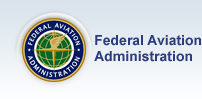|
Glass cockpit aircraft are highly automated. While most include some kind of automatic flight
control system, otherwise known as the autopilot, "George" is not the only piece
of automation you need to manage in order to avoid the potentially dangerous distractions of
"automation surprise." For example:
CDI Sensitivity
By default, the course deviation indicator (CDI) needle is set to scale its sensitivity
automatically for the appropriate flight operation. During the en route phase (more than 30
nm from the destination airport), the G1000 electronic Horizontal Situation Indicator (e-HSI)
provides an "ENR" annunciation to tell you that a full-scale CDI deflection puts
you at least five nm from the desired course. Within 30 nm of the departure or destination
airport, CDI sensitivity switches automatically to "TERM" mode, in which a
full-scale CDI deflection indicates at least one nm from the desired course. Within two nm of
the final approach fix, CDI sensitivity scales to "APR" mode, in which a full-scale
CDI deflection indicates at least 0.3 nm from the desired course. If, however, the pilot who
flew before you decided to disengage the automatic CDI scaling feature, would you know how to
recognize the change? (Hint: If you see a numerical value on the e-HSI instead of one of the
three notations for ENR, TERM, or APR, your system is not using the default settings.)
Navigation Source
In the Garmin G1000 loading an ILS or LOC instrument approach procedure while navigating by
GPS causes the system (by default) to automatically locate, identify, and install the LOC
course in the Nav1 frequency box, and slew the Nav1 OBS to the final approach course. Also
by default, the system is configured to automatically switch the active navigation source
from GPS to Nav1 on an ILS or LOC approach. While these features can certainly ease your
workload at a busy time, it is extremely important that you know what to expect, monitor for
proper operation, and promptly take appropriate action if the system doesn't perform as you
expected.
Autopilot
At the most basic level, managing the autopilot means knowing at all times which modes are
engaged, and which modes are armed to engage. You need to verify that functions you have
armed (e.g., nav tracking or altitude capture) do engage at the appropriate time.
Automation management is another good place to practice the verbal callout technique,
especially after commanding (or arming) the system to make a change in course or altitude.
When teaching in these aircraft, I now require pilots to read the display out loud, even
(or perhaps especially!) for single pilot operations. In the Bendix/King KAP 140
illustration on page 12, for example, the callout might be as follows:
Heading mode is ENGAGED, and aircraft is following the heading bug on the e-HSI to
intercept the desired course. Altitude hold mode is ENGAGED to maintain pre-selected
altitude of 4,500 MSL. Navigation mode is ARMED to capture the desired course upon intercept.
In glass cockpit aircraft, proper automation management also requires a thorough
understanding of how the autopilot interacts with the other systems. With some autopilots,
for example, changing the navigation source on the e-HSI from GPS to LOC or VOR while the
autopilot is engaged in NAV (course tracking mode) will cause the autopilot's NAV mode to
disengage. The autopilot's lateral control will default to ROL (wing level) until the pilot
takes action to reengage the NAV mode to track the desired navigation source.
Let's look at an example. After the pilot activates an ILS or LOC instrument approach
procedure, the G1000 system defaults are set to switch the navigation source automatically
from GPS to the Nav1 localizer frequency as the plane approaches the localizer. You could be
in for a potentially dangerous "automation surprise"if you have one of the
autopilot's navigational tracking modes (NAV, APR, or REV) engaged when the system
automatically switches the navigation source, especially if you fail to notice that the
system is no longer tracking the desired course. To ensure that you remain ahead of the
airplane and fully in charge of your glass cockpit systems, you need to understand,
anticipate, and manage such functions (e.g., by first manually switching the navigation
source and then engaging the autopilot's APR mode).
|