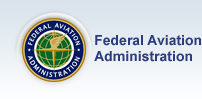Welcome to the FAA Runway Safety Pilot Simulator. This is a self-guided resource to assist flight instructors with teaching students surface safety best practices. Interactive scenarios allow pilots to navigate on airport surfaces while communicating with ATC and following their instructions. A library of 3-D animations based on real-life events will also enhance your learning experience. We encourage you to build the FAA Runway Safety Pilot Simulator into your kit for Private and Commercial Pilot training, Flight Reviews, and safety seminars. Upon completion of this course, you should be able to identify airport markings and signs, avoid common errors in airport surface operations, and know what Advisory Circular to reference for additional information.
COURSE CREDIT
To receive appropriate course credit for this course you must:
Have an account on FAASafety.gov
Be logged into that account
Be enrolled in the course
You must visit each chapter of the course, using the navigation bars at the top or bottom of each screen,and complete all the course material found on each.
NOTE: Some links may take you to other sites or open windows on top of the course window. You will need to return to this course on FAASafety.gov to complete the exam. This might be as simple as closing all the additional windows. However, you may find it necessary to return to FAASafety.gov, log in again, and then "continue" the course from the Course List.
Upon completion of the review section the  button will turn blue
button will turn blue  indicating you are ready to start the examination. Upon successful completion of the exam you are given the appropriate course credit automatically.
indicating you are ready to start the examination. Upon successful completion of the exam you are given the appropriate course credit automatically.